Receive real-time notifications from our server
GiveCard offers webhooks for event-driven communication with our API.
To set up webhooks, first notify your GiveCard contact (or email us at [email protected]) so we can enable this feature for your business.
Once webhooks are enabled, access the Webhook Portal to configure your endpoints and settings. To access the portal, call the Get Webhook Portal Access Link endpoint to get an access link or login to givecardplatform.com and click on Developers → Webhooks.
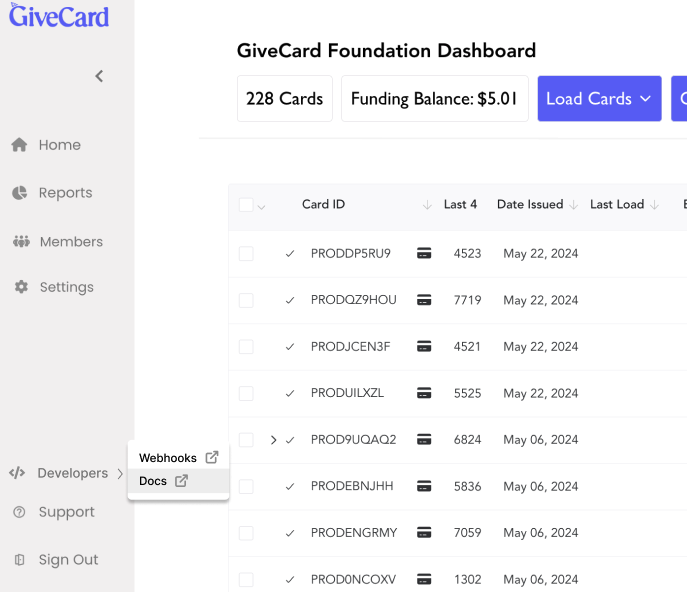
Our webhook portal allows you to manage your integration with GiveCard webhooks- set up endpoints, select which event types you’d like to receive, and view recent event notifications.
View all event types here.
